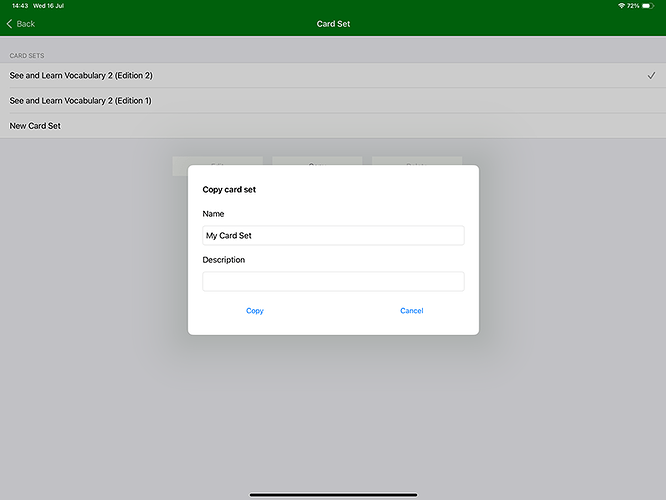The See and Learn Vocabulary 1, 2 and 3 apps support personalising pictures. Primarily, we added the feature to personalise family members (daddy, mummy), but any picture can be personalised if you wish.
To edit the pictures used, select ‘Settings’ from the main menu:
Then tap on the current card set name to enter the card set settings:
Copy the set you want to base your changes on by selecting it and tapping ‘Copy’:
Give the new set a name and tap Copy:
Select the new set and tap Edit:
Tap change and select the photo you wish to use:
Continue for each photo you wish to change.